WordPress plugin Events Manager.
When a guest user makes a reservation with the function of this plug-in, he / she can make a reservation even if the name is not entered.
To improve it, add the code below to your theme’s functions.php.
function zipang_em_validate($result, $EM_Event){
if (!is_user_logged_in() && $_REQUEST['user_name'] == ''){
$EM_Event->add_error('Please enter your name.');
$result = false;
}
return $result;
}
add_filter('em_booking_validate','zipang_em_validate', 1, 2);If you also require a phone number, it will look like the following.
function zipang_em_validate($result, $EM_Event){
if (!is_user_logged_in() && $_REQUEST['user_name'] == ''){
$EM_Event->add_error('Please enter your name.');
$result = false;
}
if (!is_user_logged_in() && $_REQUEST['dbem_phone'] == ''){
$EM_Event->add_error('Please enter your phone number.');
$result = false;
}
return $result;
}
add_filter('em_booking_validate','zipang_em_validate', 1, 2);



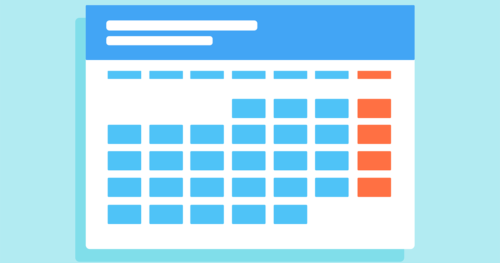




Comments