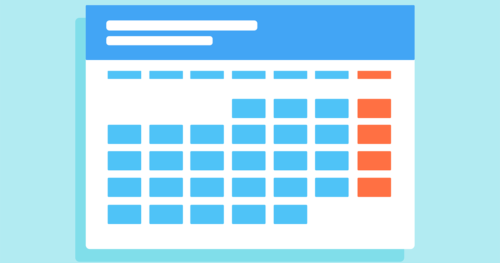After upgrading to WordPress 5.3, it seems that some plugins and themes does not work.
One of the causes has changed the way of writing jQuery.
If you write “$”, you can use it as jQuery.
This is no longer possible with WordPress 5.3.
Try adding the following code to your theme’s functions.php .
TOC
If this occurs in the dashboard screen , article editing, etc when after login
add_action( 'admin_enqueue_scripts', function(){
wp_add_inline_script( 'jquery-core', 'var $ = jQuery;' );
},0);When it occurs in published articles
add_action( 'wp_enqueue_scripts', function(){
wp_add_inline_script( 'jquery-core', 'var $ = jQuery;' );
},0);If you are using PHP 5.3.0 or later, the above code is OK.
Try it.